Mendeley is the popular citation management program from Elsevier, made available for free.
In 2021, Mendeley has updated its program and group feature in it has been discontinued. Scholars may download the recent version of Mendeley software from its site and use for inserting the citations in manuscript.
There are many tutorial videos available on the Youtube that users can watch to learn about ‘how to use Mendeley and insert references in manuscripts’. Just visit youtube and search for term ‘mendeley’ to find the latest new videos.
The ScienceIn emphasize on the use of Citation Management program for insertion of references in your manuscript for the accuracy of respective references.
Authors may use Zotaro, Paper2 – open access softwares or
Mendeley – free software from Elsevier
or EndNote – paid software from Clarivate.
Few videos that authors may refer for using Mendeley are
https://www.youtube.com/watch?v=2LJIy0Zua5M
If you are using Mendeley, then you can directly install the ScienceIn journals style file for formatting the references:
Mendeley: Open Mendeley desktop > View (top menu) > Citation Styles > More styles.. > go to tab ‘Get more styles’ (in new opened window) > search for the term ‘Integrated Science’ in search box and then click on ‘install’ adjacent to ‘Integrated Science Publishing Journals’ list > style file will be installed > then click on ‘Use this style’ from the installed styles tab and use (this style is common for all ScienceIn Journals).
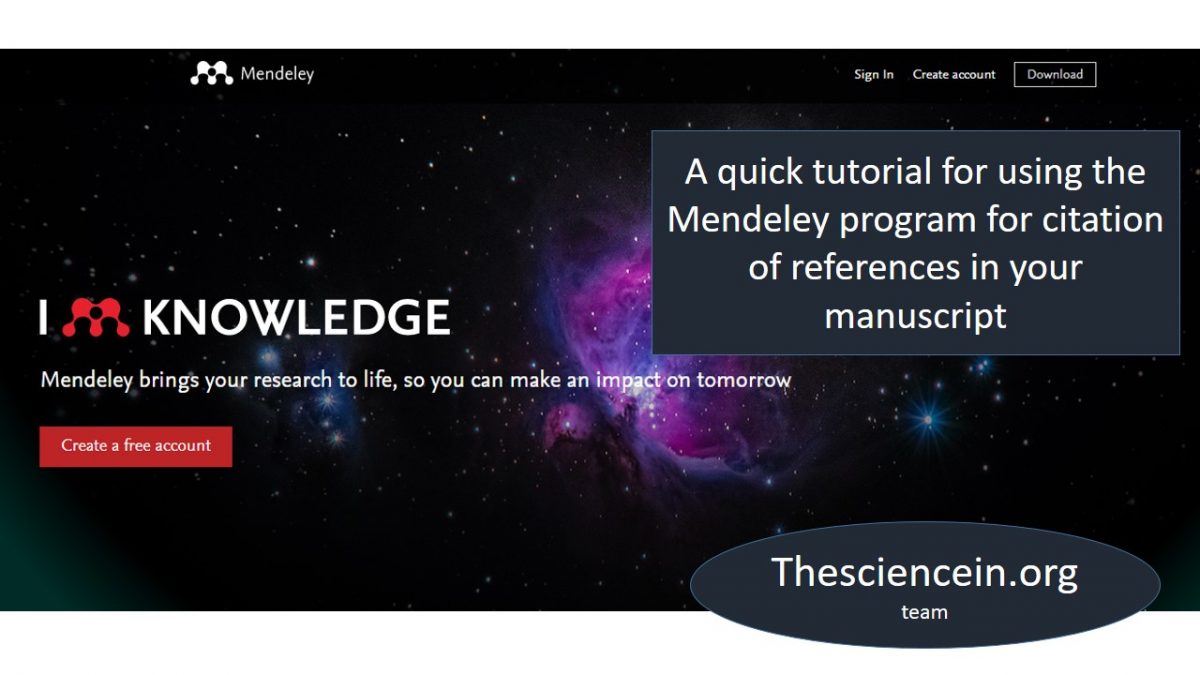
One thought on “Mendeley”
Comments are closed.